After months of staring at a spaghetti mess under my desk during video calls, I finally decided to test some cable management kits. Here’s what actually worked to transform my chaotic home office setup.
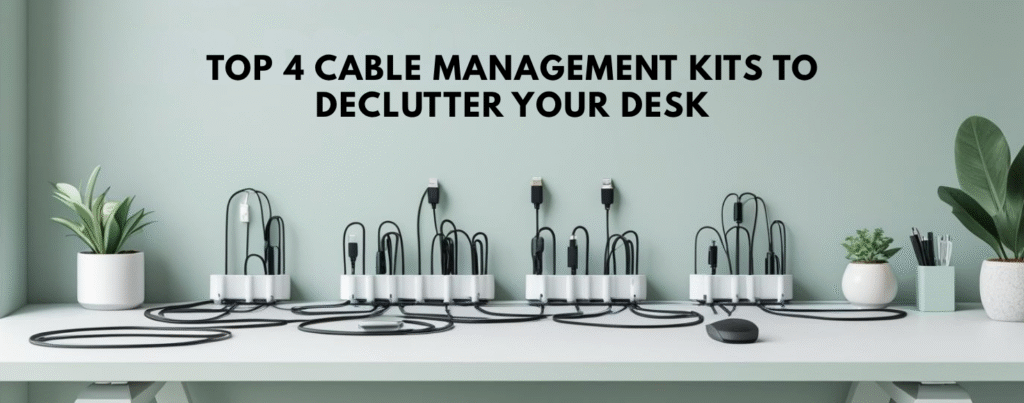
Table of Contents
Why You Actually Need Cable Management
Your desk probably looks like mine used to — a tangle of charging cables, power strips, and random cords creating chaos beneath your workspace. This mess isn’t just ugly; it’s genuinely affecting your productivity and peace of mind.
Your focus suffers when everything’s cluttered. Every time I looked down, that cable chaos reminded me of all the organizing I wasn’t doing. It’s surprisingly distracting when you’re trying to concentrate on deep work.
Cleaning becomes a nightmare. Trying to vacuum around loose cables that catch on everything is frustrating. I used to spend 10 minutes just moving cords around before I could clean my office properly.
Professional video calls get awkward. Nothing says “I’ve got my life together” like visible cable spaghetti during a client presentation. I learned this the hard way when my camera angle caught the disaster zone under my standing desk.
Your gear gets damaged easier. Loose cables get stepped on, pulled, and tangled. I’ve had to replace two laptop chargers because they got caught in my chair wheels over the past year.
What to Look for in Cable Management Kits
After testing different approaches, here’s what matters most when choosing cable management kits for your home office:
Easy installation without permanent changes. Most of us are renting or don’t want to drill holes everywhere. Look for solutions that use strong adhesive strips or clamp-on designs that won’t damage your furniture.
Capacity for real-world cable loads. Your setup probably includes laptop chargers, monitor cables, phone chargers, desk lamp cords, and maybe some USB hubs. Make sure whatever you choose can actually handle the thickness and quantity of cables you’re dealing with.
Top 5 Cable Management Kits to Declutter Your Desk on Amazon (Tested and Ranked)
1. PAMO Under-Desk Cable Tray — Best for Heavy Cable Loads
Price Range: $30-40
Set includes: 2-3 large trays with mounting hardware and cable ties
- THOUGHT-OUT CABLE MANAGEMENT – With the cable management from pamo you can easily bring order to your cables. Whether fo…
This desk cable organizer has been my go-to solution for the past 6 months of daily use during 8-hour work sessions. The mesh design holds everything from thick power adapters to thin USB cables without anything falling through.
What I Like: • Handles even my chunky laptop power brick without sagging • Easy access design means I can grab cables when needed without unscrewing anything
• Strong mounting that hasn’t loosened despite my standing desk going up and down daily • Large capacity — I fit power strips, adapters, and about 8 different cables in each tray • Comes in black, white, or silver to match different desk setups
What Could Be Better: • Installation requires some basic tools and measuring • Takes up vertical space under your desk (not great if you’re tall) • The mesh can collect dust over time, though it’s easy to wipe clean
Bottom Line: Perfect if you have lots of cables and power adapters to manage. This is what finally solved my cable chaos, and I’ve recommended it to three other remote worker friends who love it.
2. Univivi Cable Management Organizer — Best for Minimalist Setups
Premium fabric sleeve design with velcro fastening
- Large Capacity and Durable. The cable tray size 36″L x 5.5″W x 5.5″H (The product images include detailed dimension diag…
- Two Ways Installations. This under desk organizer supports both no drill clamp on and screw fixing installation, it fits…
I tested this on my secondary desk setup where I only have a few cables to manage. It’s been there for about 3 months without any issues.
What I Like: • Looks clean and professional — barely noticeable once installed • Fabric material feels premium and doesn’t attract dust like plastic • Super easy to add or remove cables as needed • Flexible sizing works with different cable thicknesses • No tools required for installation
What Could Be Better: • Can’t handle large power adapters or thick cable bundles • Limited capacity compared to hard trays • Adhesive isn’t as strong as I’d like for heavier loads
Bottom Line: Great choice if you only have 4-6 cables to manage and want something that looks sophisticated. Not suitable for power-user setups with lots of gear.
3. Under-Desk Plastic Cable Trays — Best Budget Option
- We used ChatGPT to analyze our reviews and determine the main benefits our customers received. Here is the summary:
- IMPROVED DESK AESTHETICS: Users reported that the cable management trays helped make their desk setup look clean and org…
- EASY INSTALLATION: The trays come with strong adhesive backing, making them easy to install without the need for drillin…
Price Range: $20-30
Set of 2-3 plastic trays with basic mounting hardware
I’ve been using these in my guest office setup for about 4 months. They get the job done without breaking the bank.
What I Like: • Very affordable way to get started with cable management • Lightweight but surprisingly sturdy once mounted • Easy to install with included screws and brackets • Good capacity for most home office setups • Simple design that works with any desk style
What Could Be Better: • Plastic feels cheaper than metal alternatives • Limited adjustment options once installed • Mounting hardware isn’t as robust for heavy loads • Can look a bit industrial depending on your aesthetic preferences
Bottom Line: Solid choice if you want effective cable management without spending much. Does the basic job well, though it won’t win any design awards.
4. D-Line Cable Management Channels — Best desk cable organizer
- 1.18in Width x 0.59in Height, can accommodate 3x 0.18in (4.5mm) outer diameter cords for example
- Lengths have pre-applied self-adhesive tape for easy peel and stick installation
- Each cord cover kit includes 19 accessories to cover cords around a variety of most popular angles
Price Range: $25-35
Self-adhesive cable channels with various accessories
I used these to route cables along my wall and desk edges. They’ve been holding strong for about 5 months of regular use.
What I Like: • Perfect for running cables along walls or desk edges cleanly • Strong adhesive that actually stays put • Multiple sizes available for different cable bundles • Can be painted to match your walls if needed • Good for both temporary and semi-permanent installations
What Could Be Better: • More visible than under-desk solutions • Limited flexibility once you stick them down • Can leave residue if you need to remove them • Requires planning your cable routes in advance
Bottom Line: Excellent if you need to route cables across walls or along desk surfaces. Great for creating a truly clean look, but requires more planning than under-desk options.
5. Cable Management Sleeve Kit — Best for Flexible Routing
Price Range: $15-20
Neoprene sleeve with zipper and velcro fastening
- Cable Management Kit: 4pcs Cable Sleeves( 20 in L x 0.4 in w), 20pcs reusable wire ties,35Cable Clips 11 Cord Holders, 2…
- 6 kinds of Cable Clips:46pcs wire Clips is made from eco-friendly Polyamide66 material, nontoxic, extra strong.Works on …
- Premium Material: Made of highly sturdy and quality materials the components included in this kit are built to las, ensu…
I tested this behind my monitor setup where cables needed to be grouped but still accessible. It’s been working well for about 2 months.
What I Like: • Super flexible — can bundle different sized cables together • Easy to open and close when you need access • Expandable design grows with your cable collection • Soft material won’t scratch your desk or cables • Can be cut to custom lengths as needed
What Could Be Better: • Not suitable for very thick power adapters • Can look a bit bulky depending on how many cables you stuff in • Zipper can snag occasionally when fully loaded
Bottom Line: Great middle-ground solution for people who need flexibility. Perfect if your cable setup changes frequently or you want something less permanent than mounting trays.
Which One Should You Choose?
Heavy users with lots of gear: Go with the PAMO under-desk trays. They’ll handle everything you can throw at them and last for years.
Minimalist setups: The Univivi fabric organizer looks clean and handles basic cable management without being overkill.
Budget-conscious buyers: The plastic cable trays give you solid organization without the premium price tag.
Final Thoughts
After living with messy cables for way too long, I wish I’d invested in proper cable management sooner. The difference in both appearance and mental clarity is surprisingly significant — my workspace actually feels more professional and calming now.
One mistake to avoid: don’t try to manage every single cable at once. Start with your main power and data cables, then add smaller accessories like phone chargers later. I tried to organize everything in one weekend and got overwhelmed halfway through.
Quality cable management is worth the investment because you’ll use it daily for years. A $30-40 solution that eliminates visual chaos and makes your space more functional pays for itself in improved focus and reduced stress. Plus, your video call backgrounds will finally look professional.
Note: Prices mentioned are ranges and may change. Always check current pricing before purchasing.
This post contains affiliate links. When you purchase through these links, we may earn a small commission at no extra cost to you. This helps support our testing and keeps our recommendations honest and independent.







