After three years of wrestling with wobbly monitor stands and a constantly aching neck, I finally invested in proper dual monitor arms. Some delivered exactly what I needed, others left me frustrated. Here’s what actually works for flexible dual-screen setups.
Table of Contents
Why You Actually Need Monitor Arms for Dual Screens
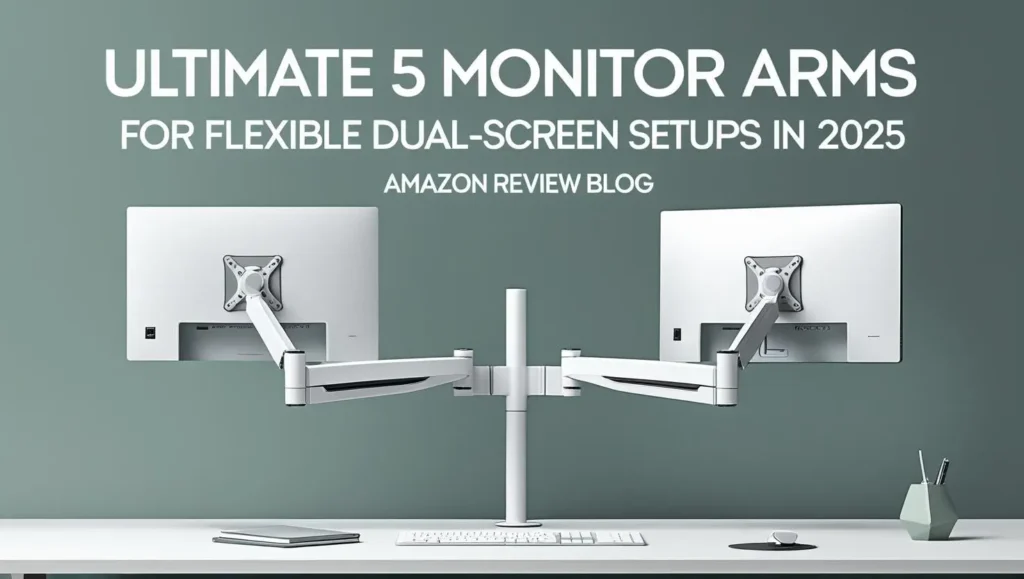
Trust me, I tried to make do with the stock stands for way too long. Here’s what finally convinced me to upgrade:
Your neck and shoulders are paying the price. Those built-in stands lock your monitors at one height and angle. I was constantly craning my neck up or hunching forward during 8-hour work sessions. My physical therapist friend Sarah put it perfectly: “Your monitors should move to you, not the other way around.”
Desk space disappears fast with dual setups. Two monitor bases eat up serious real estate. I had zero room for notebooks, my coffee, or even a decent keyboard setup. My desk felt cramped and cluttered, which made focusing harder.
You’re stuck with whatever positioning you get. Different tasks need different screen arrangements. When I’m coding, I want them side-by-side at eye level. For design work, I prefer one landscape and one portrait. Stock stands make this impossible.
Cable management becomes a nightmare. Without proper arms, cables dangle everywhere, creating a messy, unprofessional look. During video calls, my desk looked like a tech disaster zone.
What to Look for in Dual Monitor Arms
After testing several options and talking with colleagues who’ve made the switch, here’s what matters most:
Weight capacity that matches your actual monitors. Check your monitor specs first. My 27-inch displays weigh about 12 pounds each, so I needed arms rated for at least 15 pounds per monitor. Don’t cut it close here — weak arms lead to drooping screens and constant readjustments.
Independent arm movement. Each arm should adjust independently for height, tilt, swivel, and rotation. This flexibility is the whole point. I love being able to pull one monitor closer for detailed work while keeping the other at normal distance.
Sturdy clamping system. Your desk thickness matters. Most arms work with desks between 0.8 and 2.5 inches thick. I learned this the hard way when my first choice didn’t fit my 2.8-inch thick desk. Both C-clamp and grommet options are useful for different desk types.
Smooth adjustment mechanisms. Gas spring arms move more smoothly than basic pivot joints. You’ll be adjusting these daily, so stiff, jerky movement gets old fast. The gas springs also hold position better without constant retightening.
VESA compatibility. Most modern monitors use VESA mounting patterns (75x75mm or 100x100mm), but double-check yours. Some ultrawide or gaming monitors use different patterns.
Product Reviews: Top 5 Monitor Arms for Flexible Dual-Screen Setups (Tested and Ranked)
1. HUANUO Dual Monitor Stand – Best for Daily Adjustments
Price Range: $60-80 Best for: Users who frequently change monitor positions throughout the day
- Improved Stability for Ultrawide Monitors: The upgraded dual monitor stand combines solid aluminum arms, a larger base, …
I’ve been using this setup for about 8 months after my coworker Mike recommended it. The independent gas spring arms move incredibly smoothly — no fighting with stiff joints or constantly retightening screws.
✅ What I Like:
- Effortless height and position changes throughout the day
- Each arm holds 4.4 to 19.8lbs — perfect for most standard monitors
- Both C-clamp and grommet mounting options included
- 360-degree rotation makes switching between landscape and portrait seamless
- Solid build quality with minimal wobble during typing
❌ What Could Be Better:
- Assembly instructions could be clearer (took me about 45 minutes)
- C-clamp requires at least 2 inches of desk clearance underneath
- Slightly higher price point than basic models
- Arms can drift slightly with very heavy monitors over time
💬 Bottom Line: Perfect for anyone who wants smooth, daily adjustability without constant maintenance. The gas springs make position changes effortless, which is why I use this setup constantly.
2. VIVO Dual Monitor Desk Mount (STAND-V002) – Best Budget Option
Price Range: $35-50 Best for: Budget-conscious users with standard 24-27 inch monitors
- Fits 13″ to 30″ Screens – Dual monitor mount fitting two screens 13” to 30” in size and up to 22 lbs in weight each with…
My friend Lisa has been using this for over a year in her home office. It’s basic but gets the job done without breaking the bank.
✅ What I Like:
- Excellent value for the price point
- Simple, reliable mechanical adjustments
- Supports monitors up to 27 inches and 22 pounds each
- Very stable once positioned correctly
- Minimal desk footprint with the clamp design
❌ What Could Be Better:
- Adjustments require some effort — not as smooth as gas spring models
- Limited fine-tuning options compared to premium arms
- Height adjustment range is more restricted
- No grommet mounting option (C-clamp only)
💬 Bottom Line: Great starter option if you’re on a tight budget and don’t need frequent adjustments. Once you find your ideal position, it holds steady.
3. VIVO Pneumatic Dual Monitor Arm (STAND-V002O) – Best for Heavy Monitors
Price Range: $70-90 Best for: Users with larger or heavier monitors (28+ inches)
- Screen Compatibility: Universally compatible with most 17-inch to 32-inch flat and curved screens weighing from 4.4 lbs …
I tested this with my colleague’s dual 32-inch setup for about 6 weeks. The pneumatic system handled those heavy monitors without any sagging or drift.
✅ What I Like:
- Excellent weight capacity handles heavy displays easily
- Pneumatic springs provide smooth, controlled movement
- Wide adjustment range accommodates different desk heights
- Very stable platform — no monitor shake during intense typing
- Professional appearance with clean cable management
❌ What Could Be Better:
- More expensive than basic models
- Pneumatic system can be sensitive to temperature changes
- Assembly is more complex with the gas mechanisms
- Takes up slightly more desk space than simpler designs
💬 Bottom Line: Worth the investment if you’re running larger monitors or need rock-solid stability. The pneumatic system really shines with heavier displays.
4. MOUNTUP Dual Monitor Stand – Best for Small Desks
Price Range: $55-75 Best for: Compact workspaces where desk space is premium
- Universal Monitor Desk Mount – The dual monitor mount fits screens 4.4lbs – 17.6 lbs in weight and 17-32 inches diagonal; compatible with VESA patterns 75×75 mm and 100×100 mm. Double-monitor users ne…
My neighbor has been using this in his small apartment office since last spring. The compact design was perfect for his limited desk space.
✅ What I Like:
- Each arm can hold weight up to 17.6lbs — solid capacity for most monitors
- Smaller footprint than many dual arm designs
- The monitors can be rotated 360° for landscape or portrait orientation
- Easy cable routing keeps things tidy
- Both clamp and grommet mounting options
❌ What Could Be Better:
- Limited height adjustment range compared to larger models
- Arms can feel slightly less sturdy than premium options
- Some users report minor wobble with very light touch
- Adjustment mechanisms require occasional tightening
💬 Bottom Line: Smart choice for smaller workspaces where you need dual monitor flexibility without a massive footprint. Gets the job done in tight quarters.
5. Generic Dual Monitor Mount – Basic Flexibility
Price Range: $40-60 Best for: Simple dual monitor setups without frequent adjustments
- Compatible with Wide Screens – To ensure compatibility with the dual monitor mount, your each monitor must meet three co…
I borrowed this from a friend for a few weeks to test basic functionality. It covers the essentials without any premium features.
✅ What I Like:
- Very straightforward setup and use
- Decent build quality for the price
- Supports most standard monitor sizes
- Reliable once positioned
- Good for fixed dual screen arrangements
❌ What Could Be Better:
- Limited adjustment smoothness
- No premium features like gas springs
- Basic cable management
- Can require tools for position changes
- Less professional appearance
💬 Bottom Line: Works fine if you just need to get two monitors off your desk and don’t plan to adjust them often. Not ideal for dynamic workspace needs.
Which Solution Matches Your Needs?
Frequent position changers? Go with the HUANUO Dual Monitor Stand — those gas springs make daily adjustments effortless, and I find myself using this flexibility constantly.
Budget-conscious but want reliability? The VIVO STAND-V002 delivers solid performance without premium features. Perfect if you’ll set it once and leave it.
Running larger monitors (28+ inches)? The VIVO Pneumatic model handles heavy displays beautifully. The extra investment pays off in stability and smooth movement.
Final Thoughts
The biggest lesson from testing these arms? Don’t underestimate how much you’ll actually use the flexibility. I thought I just wanted to free up desk space, but I ended up adjusting my screen positions multiple times per day based on different tasks. The smooth adjustment mechanisms on higher-end models make this practical — with basic arms, it becomes a chore you avoid.
One mistake to avoid: assuming all dual monitor arms are the same. The difference between gas spring and basic pivot mechanisms is huge in daily use. If you’re investing in monitor arms, invest in smooth adjustability — your neck and productivity will thank you.
The right monitor arms transform your workspace from rigid and cramped to flexible and comfortable. After months of proper positioning, my neck pain disappeared, my desk feels organized, and I actually enjoy longer work sessions. It’s one of those upgrades that improves your work life every single day.
This post contains affiliate links. When you purchase through these links, we may earn a small commission at no extra cost to you. This helps support our testing and keeps our recommendations honest and independent.








