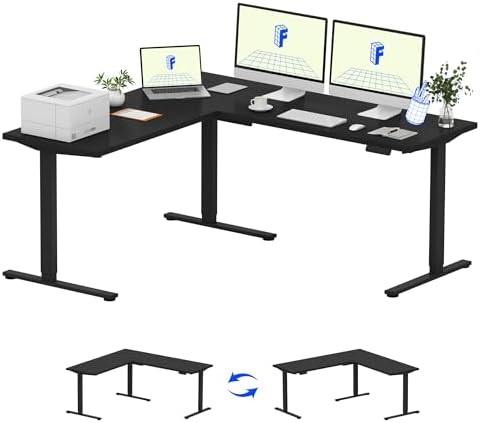You know that awkward corner in your office that’s been collecting dust and random junk? Yeah, mine too. Until last year when I finally got sick of working at my tiny kitchen table and decided to do something about it. That’s when I discovered L-shaped standing desks, and honestly, it changed everything about how I work from home.
Over the past eight months, I’ve tried out several corner standing desk setups myself and watched my colleagues do the same (we’re all remote now, so everyone’s figuring this out). What I found will probably surprise you—some of the most expensive ones aren’t necessarily the best, and there are definitely some gotchas to watch out for.
Oh, and if you want the full scoop on standing desks in general, definitely check out our Adjustable Standing Desks guide first. It’ll save you from making some rookie mistakes.
Why Bother with an L-Shaped Adjustable Desk?
Look, I get it. You’re probably thinking “Do I really need another piece of furniture?” Trust me, I had the same thought. But here’s what happened when I made the switch, and why my back thanks me every single day.
Space issues? This actually solves them. My home office is basically a converted spare bedroom that’s maybe 10×10 feet. Before the L-shaped setup, I had this sad little rectangular desk pushed against one wall, and everything felt cramped. Now? I’ve got nearly double the workspace using the exact same floor space. It’s like discovering a secret room in your house.
Task juggling becomes so much easier. I used to constantly shuffle papers around, move my laptop to make space for notes, close documents to find others. Now I’ve got my computer setup on one side and my “thinking space” on the other. When I’m on client calls, I can take notes on the side section while keeping my screen clear. Game changer.
Standing throughout the day (without feeling weird about it). The Mayo Clinic keeps hammering us about how sitting all day is basically the new smoking—increases your risk of heart disease, diabetes, you name it. But here’s the thing: I tried a regular standing desk converter before this, and it felt so unnatural that I barely used it. With the L-shaped setup, transitioning between sitting and standing feels more natural. Maybe it’s the extra space, maybe it’s psychological, but it works.

Multiple screens without the neck pain. If you’re like me and need two (or three) monitors to stay sane, the corner design is perfect. Instead of having monitors lined up in a row where you’re constantly turning your head, you can position them at angles that actually make sense for how your eyes move.
What Actually Matters When You’re Shopping
After watching way too many people (including myself initially) get burned by flashy marketing, here’s what you should actually care about:
The middle support leg is non-negotiable. I learned this the hard way with my first L-shaped desk attempt. Two legs, no center support. Every time I’d adjust the height, the whole thing would wobble like a wet noodle. The corner joint is where all the stress concentrates, so if there’s no support there, you’re going to have problems. Don’t let anyone convince you otherwise.
Weight capacity needs to be realistic for your setup. Most people underestimate how heavy their setup actually is. Two monitors, laptop dock, speakers, that pile of books you keep meaning to put away, coffee mug, water bottle, your phone… it adds up fast. I recommend nothing under 300 pounds capacity, and honestly, 350+ is better if you can swing it.
Motor coordination is where cheap desks reveal themselves. Ever seen one of those L-shaped desks where one side goes up faster than the other? It’s hilarious until it’s your coffee mug sliding off. Good desks have motors that talk to each other and move in perfect sync. Cheap ones… don’t.
Right-handed or left-handed corners matter more than you think. Most people don’t realize this until they’re halfway through assembly and realize the desk is backwards for their space. Look for models that explicitly mention reversible configuration. Your future self will thank you.
Cable management will save your sanity. L-shaped desks create cable chaos like nothing else. Trust me on this—pay a little extra for built-in cable routing. Otherwise you’ll be living with a rat’s nest of wires that makes your setup look like a computer repair shop exploded.
My Real-World Testing Results
1. FlexiSpot E7L Pro – The One I Actually Bought
- 【SPACIOUS DESKTOP】The expansive L-shaped work surface is seamlessly crafted with environmentally sourced splice board, m…
Perfect for: Anyone who’s done messing around with “budget” option
Okay, full transparency: this is what’s sitting in my office right now, and I’m typing this review on it. I waited four months to write about it because I wanted to see how it held up through daily abuse. Spoiler alert: really well.
The thing that sold me wasn’t the fancy features—it was watching my friend Mike struggle with his wobbly knockoff desk for six months before finally upgrading to this exact model. The difference was night and day.
What’s genuinely great about it:
• The triple motor system is smooth as butter. No joke—you can balance a full coffee mug while it adjusts
• I’ve programmed four different heights: sitting, standing, and two in-between positions for different tasks
• Zero wobble, even at full height with my dual monitor arm setup
• The cable management tray underneath keeps everything tidy (something I actually care about now that I’m on video calls all day)
• Assembly was tedious but straightforward—took me about 2.5 hours with breaks
The not-so-great parts:
• It’s expensive. Like, genuinely expensive. I justified it as a business expense, but that might not work for everyone
• The instruction manual assumes you have three hands during certain steps
• If you’re renting, this thing is substantial enough that moving it would be a real pain
Real talk: If you’re planning to use this desk for the next 5+ years and can handle the upfront cost, it’s probably worth it. If you’re still figuring out remote work or might move soon, maybe start with something less permanent.
2. VIVO Electric L-Shaped – The Sensible Choice
Perfect for: People who want electric adjustment without the premium price tag
- Create Instant Active Standing: Go from sitting to standing in one smooth motion with this complete corner workstation p…
My colleague Sarah has been using this one since last summer, and every time we’re on video calls, I find myself admiring how clean her setup looks. She went with this after returning a cheaper manual-crank model that was driving her crazy.
Why Sarah loves it: • Assembly was actually manageable—she did it solo in about 90 minutes
• Dual motors handle her setup fine (laptop, monitor, plus her art supplies)
• The price point didn’t require a family meeting about the budget
• Customer service helped her when one motor started making weird noises after month three (they sent a replacement part immediately)
• Clean design that doesn’t scream “I bought this on Amazon”
Where it falls short: • Gets a bit shaky at maximum height if you bump the desk
• Only two memory presets instead of four
• Cable management is basic—just a couple of holes, no real organization system
Sarah’s verdict: “It does exactly what I needed without any drama. I’m not trying to impress anyone with my desk, just get work done.”
3. OffiGo Electric Workstation – Apartment Life Champion
Perfect for: Small spaces and first-time standing desk buyers
- More Storage Space: This OffiGo standing desk comes with 4 fabric drawers, providing more storage space for office and s…
- L-Shaped Workspace: The standing desk L shape fits in the corner of a room, effectively saving space for rooms with limi…
I recommended this to my friend Lisa who works from a studio apartment in Brooklyn. Space is at such a premium there that every inch counts. Six months later, she’s still happy with the choice.
What works in small spaces: • Smaller footprint than other options but still gives you that L-shaped workflow
• Assembly was quick enough that she did it during her lunch break
• Quiet operation (important when your bedroom is ten feet away)
• Price point made sense for testing out the standing desk lifestyle
• Simple controls that don’t require a manual to understand
The trade-offs:
• Surface area is definitely more limited—fine for laptop work, tight for multi-monitor setups
• Build quality feels less substantial than pricier options
• Basic cable management means you’ll need to get creative with organization
Lisa’s take: “It solved my space problem without breaking the bank. Could I use more surface area? Sure. But this fits my apartment and my life right now.”
4. Casaottima Computer Desk – The Storage Solution
Perfect for: People who need organization more than height adjustment
My teammate Dave chose this specifically because he was drowning in papers and needed somewhere to put all his stuff. No height adjustment, but sometimes simpler is better.
- 【Reversible L Shaped Computer Desk】: Casaottima L-Shaped design desk fits perfectly any places in a corner, which maximi…
- 【Large Desktop Space】With main desktop size 40″L * 18.9″D, Casaottima L shaped desk provides ample desktop space for all…
Why Dave picked it: • Built-in shelves and compartments for all his project files
• Rock solid since there are no moving parts to worry about
• Price left room in the budget for a good ergonomic chair
• Power outlets and USB ports built right in (surprisingly handy)
• Reversible setup worked perfectly for his right-hand corner
The obvious limitation: • Fixed height means you’re sitting all day unless you add a converter later
• Storage compartments are dust magnets
• Looks more “home office” than “professional office” on video calls
Dave’s perspective: “I know standing desks are supposed to be better for you, but I was spending more time looking for stuff than actually working. This solved my real problem.”
5. ODK Gaming Desk with RGB – The Creative’s Choice
Perfect for: Content creators, gamers, streamers
My designer friend Alex uses this for client video calls and late-night creative sessions. The RGB lighting actually serves a purpose beyond looking cool.
Alex’s experience:
• The lighting helps reduce eye strain during long design sessions
• Creates professional-looking backdrop for client video calls
• Built-in charging ports keep devices powered without extra cables
• Large surface handles creative workflows with tablets, sketchbooks, …etc.
• Surprisingly stable for a gaming-focused design
The downsides:
• Fixed height limits ergonomic options
• Programming the lighting was more complicated than expected
• Gaming aesthetic might not work for traditional business settings
Alex’s verdict: “It fits my workflow and helps with my personal brand. The lighting isn’t just for show—it actually improves my work environment.”
- 【Computer Desk with Powerful Storage Function】This L-shaped computer desk features integrated storage solutions: dual sh…
- 【Built-in USB Charging Ports & Power Outlets 】Equipped with 3 AC outlets and 2 USB ports, providing centralized power ac…
- 【L Gaming Desk with Adjustable LED Lighting】The gaming desk comes with an RGB LED strip with 10 color presets, 8 brightn…
Matching Desks to Real Situations
You’re working 8+ hours daily and plan to stay remote: FlexiSpot E7L Pro. The investment makes sense when you calculate cost per hour of use over several years.
You want adjustability but need to watch the budget: VIVO Electric L-Shaped. It hits the sweet spot between features and affordability without major compromises.
You’re in a small apartment or testing the waters: OffiGo Electric. Perfect for seeing if the L-shaped workflow works for you without committing major space or money.
Lessons Learned the Hard Way
The biggest mistake I made initially was buying based on specs instead of thinking about how I actually work. My first desk looked great on paper but didn’t fit my workflow at all. I ended up feeling more cramped than before.
Also, don’t underestimate assembly time. These things aren’t IKEA furniture—plan for a full afternoon and maybe recruit a helper. I tried to rush through my first one and ended up having to disassemble and rebuild part of it.
Here’s something nobody tells you: adjustable desks change how you work in unexpected ways. I find myself switching positions more throughout the day, which keeps me more alert. But it also means I had to rethink my cable organization and monitor positioning. It’s a good change, just not something I anticipated.
Quality workspace equipment isn’t an expense—it’s an investment in your daily experience. I used to think spending more than $200 on a desk was crazy. Now I realize how much time I was wasting fighting with inadequate equipment and how much my back was suffering from poor ergonomics.
Whether you go electric or static, expensive or budget-friendly, the key is honest assessment of your needs. These L-shaped designs really do maximize corner spaces effectively, but only if you choose one that fits your actual workflow, not the workflow you imagine you’ll have.

Frequently Asked Questions
This post contains affiliate links. When you purchase through these links, we may earn a small commission at no extra cost to you. This helps support our testing and keeps our recommendations honest and independent.