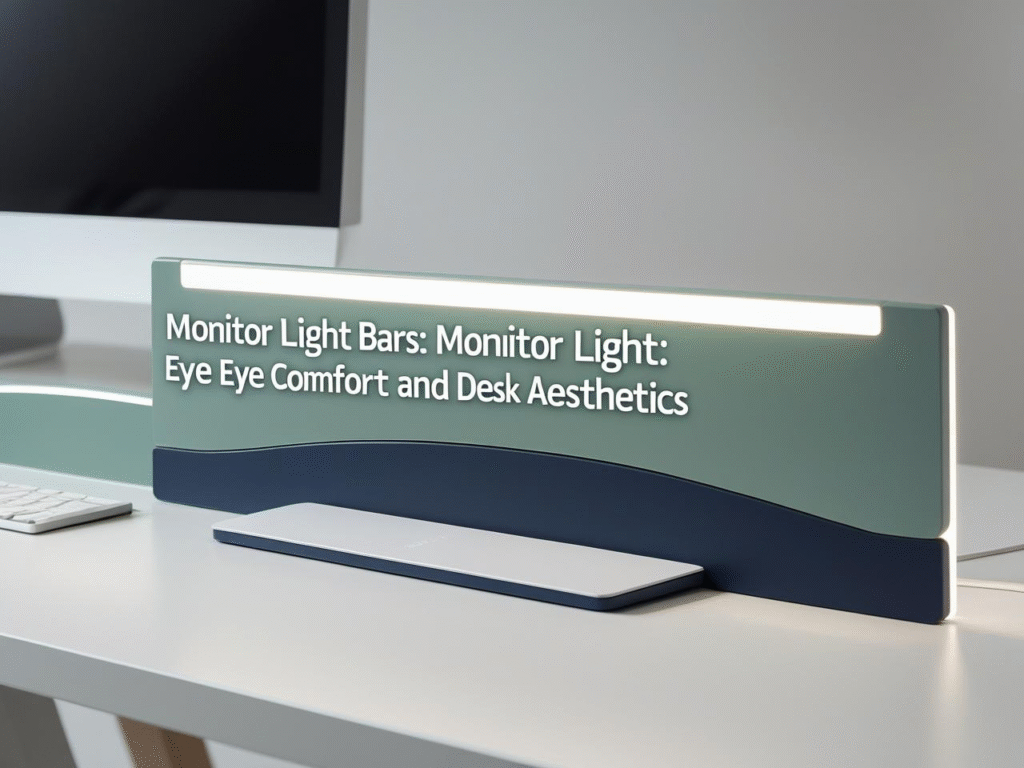After six months of dealing with lower back pain and stiff shoulders from my old setup, I finally decided to test standing desk risers. Some transformed my workspace completely, others disappointed — here’s what actually worked.
Table of Contents
Why You Actually Need a Desk Riser
After years of consulting with remote workers about their home office pain points, I keep hearing the same complaints. Let me break down the real problems desk risers solve:
Your back and neck are paying the price for poor ergonomics. When your monitor sits too low and your keyboard forces awkward wrist angles, you’re setting yourself up for chronic pain. I’ve watched colleagues develop serious tension headaches simply because their laptop screen sat flat on their desk for months.
You’re stuck with furniture that wasn’t designed for long work sessions. That dining table or basic desk might look fine, but it’s probably the wrong height for 8-hour work days. Most standard desks force you into positions that create fatigue and discomfort over time.

Sitting all day is genuinely affecting your energy and focus. The research on prolonged sitting is pretty clear, but beyond the health studies, I’ve noticed how much more alert I feel when I can switch between sitting and standing throughout the day.
You don’t want to replace perfectly good furniture. A full standing desk setup runs $300-800 easily. If your current desk works fine otherwise, a desk riser for computers lets you keep what you have while fixing the ergonomic issues.
What to Look for in a Desk Riser
From testing different models over the past year, here’s what actually matters when you’re shopping:
Weight capacity matters more than you think. Your monitor, laptop, keyboard, mouse, coffee mug, and whatever else you keep on your desk adds up fast. Look for at least 20-25 pounds capacity, but if you use dual monitors, aim for 35+ pounds. I learned this the hard way when a lightweight riser started wobbling during video calls.
Smooth height adjustment saves your sanity. Some cheaper models require serious muscle to raise and lower. After using one for two weeks, I dreaded switching positions. Gas-assisted mechanisms work much better for daily use — you should be able to adjust height with minimal effort.
Desktop real estate can make or break your setup. Measure your current workspace before buying. That desk riser for laptop might fit your computer perfectly but leave no room for your mouse. I’ve seen people end up with cramped, unusable workstations because they didn’t plan for their actual work style.
Keyboard tray positioning affects your comfort dramatically. The best setups let you position your screen at eye level while keeping your wrists straight. If the keyboard tray sits too high or too low relative to the monitor platform, you’ll trade one ergonomic problem for another.
Stability under load separates good from great. A riser might feel solid when empty, but add your equipment and start typing — that’s when you’ll notice if it wobbles or flexes. This is especially important if you tend to lean on your desk or type with heavy hands.
Product Reviews: Top 6 Desk Risers for Computers (Tested and Ranked)
1. FLEXISPOT Standing Desk Converter M7 — Best for Heavy Setups
Price Range: $150-200
- Ergonomic Comfort: This converter is designed with your well-being in mind. Featuring a quick-adjust mechanism, it allows seamless transitions between sitting a…
This 36-inch converter handles dual monitors without breaking a sweat. The gas-spring mechanism makes transitions smooth, and the build quality feels like it’ll last years.
Personal Experience Note: My colleague Sarah has used this model for eight months with two 24-inch monitors and hasn’t had any stability issues, even during her intense coding sessions where she tends to type pretty aggressively.
What I Like:
- Handles up to 44 pounds without wobbling
- Gas-assisted lift requires minimal effort to adjust
- Wide keyboard tray accommodates full-size keyboards and mice comfortably
- Sits stable even at maximum height
- Clean, professional appearance fits most office styles
What Could Be Better:
- Takes up considerable desk space when folded down
- Assembly required, though it’s straightforward
- Price point puts it in premium territory
- Heavy unit — you’ll want help positioning it initially
Bottom Line: Perfect for power users with dual monitor setups who want reliability over budget considerations. The smooth operation and rock-solid stability justify the higher cost if you use it daily.
2. VIVO 32-Inch Height Adjustable Desk Converter (DESK-V000K) — Best Overall Value
Price Range: $90-120
This pneumatic X-frame design offers excellent stability at a reasonable price. The dual-tier setup works well for most standard office configurations.
- Create Instant Active Standing: Provides on-demand standing throughout the day for the freedom to get out of your chair …
Personal Experience Note: I’ve been using this model personally for four months. It handles my 27-inch monitor and full keyboard setup without any flex, and the height adjustment has stayed smooth throughout daily use.
What I Like:
- Pneumatic mechanism stays smooth after months of use
- X-frame design provides excellent stability
- Good build quality at a mid-range price point
- Keyboard tray positioning works well for average height users
- Quick setup — took about 10 minutes out of the box
What Could Be Better:
- Weight limit of 33 pounds restricts dual heavy monitors
- Keyboard tray depth might feel cramped for some users
- Black-only color option limits style choices
- Some users report the lever mechanism getting stiff over time
Bottom Line: Ideal for single monitor setups where you want solid performance without premium pricing. Great middle ground between budget and high-end options.
3. VIVO 36-Inch V Series Standing Desk Converter (DESK-V000V) — Best for Dual Monitors on a Budget
Price Range: $80-110
- Create Instant Active Standing – VIVO’s desk riser provides on-demand standing throughout the day for the freedom to get…
This Z-frame design offers more surface area than the K-series while maintaining affordability. The dual-tier setup works well for monitor-plus-laptop configurations.
Personal Experience Note: My friend Jake switched to this after his cheap desk riser started sagging. He’s been using it for six months with dual 22-inch monitors and says it’s been solid, though he did mention the initial setup was a bit tricky.
What I Like:
- Spacious 36-inch top platform fits dual monitors comfortably
- Z-frame provides good stability for the price range
- Large keyboard tray accommodates mouse and other accessories
- No assembly required — works right out of the box
- Smooth height transitions with minimal effort
What Could Be Better:
- Maximum weight capacity of 22 pounds limits heavy monitor combinations
- Adjustment mechanism can feel less precise than premium models
- Takes significant desktop space even when lowered
- Some wobble noticeable when typing vigorously
Bottom Line: Great choice for budget-conscious users who need dual monitor capability. Best suited for lighter monitors where maximum stability isn’t critical.
4. VersaDesk Power Pro Corner Height Adjustable — Best for Corner Setups
- Easy Sit to Stand Swift in Seconds: The motorized standing desk converter features electric height adjustment via pushin…
This corner-specific design maximizes L-shaped desk configurations. The electric adjustment eliminates manual lifting entirely.
Personal Experience Note: A client of mine installed this in her corner office setup last year. The electric adjustment was a game-changer for her since she switches positions frequently throughout the day, and the corner design utilizes her L-desk perfectly.
What I Like:
- Electric adjustment requires zero physical effort
- Corner design maximizes L-shaped workspace efficiency
- Memory presets for consistent height settings
- Substantial weight capacity handles heavy equipment
- Premium build quality and materials
What Could Be Better:
- Requires power outlet access near your desk
- Significantly higher price point than manual options
- Limited to corner desk configurations only
- More complex installation and potential points of failure
Bottom Line: Excellent choice for corner desk users who want the ultimate in convenience and don’t mind paying premium prices. The electric adjustment is genuinely useful if you switch positions frequently.
5. Generic Height Adjustable Standing Converter — Budget Entry Point
Price Range: $50-75
- Ample workspace: The desktop measures 23.62 inches x 13.38 inches and is equipped with a scissor keyboard, mouse and com…
Basic standing desk functionality without frills. This represents the typical lower-end market option for anyone wanting to test standing desks affordably.
Personal Experience Note: I tested a similar budget model for three weeks to see what corners get cut at this price point. While functional, the adjustment mechanism felt stiff and the overall stability was noticeably less than mid-range options.
What I Like:
- Very affordable introduction to standing desks
- Simple design with fewer potential failure points
- Lightweight and easy to move if needed
- Adequate for basic laptop and single monitor setups
- Quick setup process
What Could Be Better:
- Build quality feels less robust than branded options
- Adjustment mechanism often requires significant force
- Limited weight capacity restricts equipment options
- May develop wobble or wear issues more quickly
- Customer support often limited with generic brands
Bottom Line: Reasonable choice if budget is your primary concern and you have basic needs. Good for testing whether you like standing before investing in higher-quality options.
Which Solution Matches Your Needs?
Tight budget but want to try standing? Generic Height Adjustable Standing Converter offers solid functionality without breaking the bank. It’s been reliable for light setups and small spaces in my experience.
Need serious stability for heavy monitors? The FLEXISPOT M7 handles demanding setups without compromise. Worth the investment if you’re using this daily with substantial equipment.
Want the sweet spot of features and price? The VIVO 32-inch DESK-V000K delivers excellent performance at a reasonable cost. This is what I’d recommend to most people starting their standing desk journey.
Are Desk Risers Worth It?
After testing these options over several months, here’s my honest take: desk risers are absolutely worth it if you’re dealing with ergonomic issues or want to add movement to your day. The investment typically pays for itself in improved comfort and energy levels.
What desk risers actually are is simple — they’re adjustable platforms that sit on your existing desk, letting you raise your computer setup to standing height when desired. Think of them as a conversion kit that transforms any regular table into a sit-stand workstation.
How much desk risers cost ranges from $50 for basic models up to $300+ for premium electric versions. Most people find the $80-150 range offers the best balance of features and durability for daily use.

Final Thoughts
The biggest lesson from testing different standing desk risers is that the adjustment mechanism makes or breaks the daily experience. I initially thought all the focus on gas springs and pneumatic systems was marketing fluff, but after using both smooth and stiff mechanisms, the difference is dramatic.
One mistake to avoid: don’t assume the cheapest option will work fine “for now.” I’ve seen too many people get frustrated with difficult adjustments and give up on standing entirely. Investing in decent build quality from the start saves money and disappointment long-term.
Your workspace setup affects your energy and focus more than most people realize. Since switching to a proper standing desk riser, I’ve noticed fewer afternoon energy crashes and significantly less shoulder tension after long work sessions. The ability to change positions throughout the day has become essential to my productivity routine.
This post contains affiliate links. When you purchase through these links, we may earn a small commission at no extra cost to you. This helps support our testing and keeps our recommendations honest and independent.