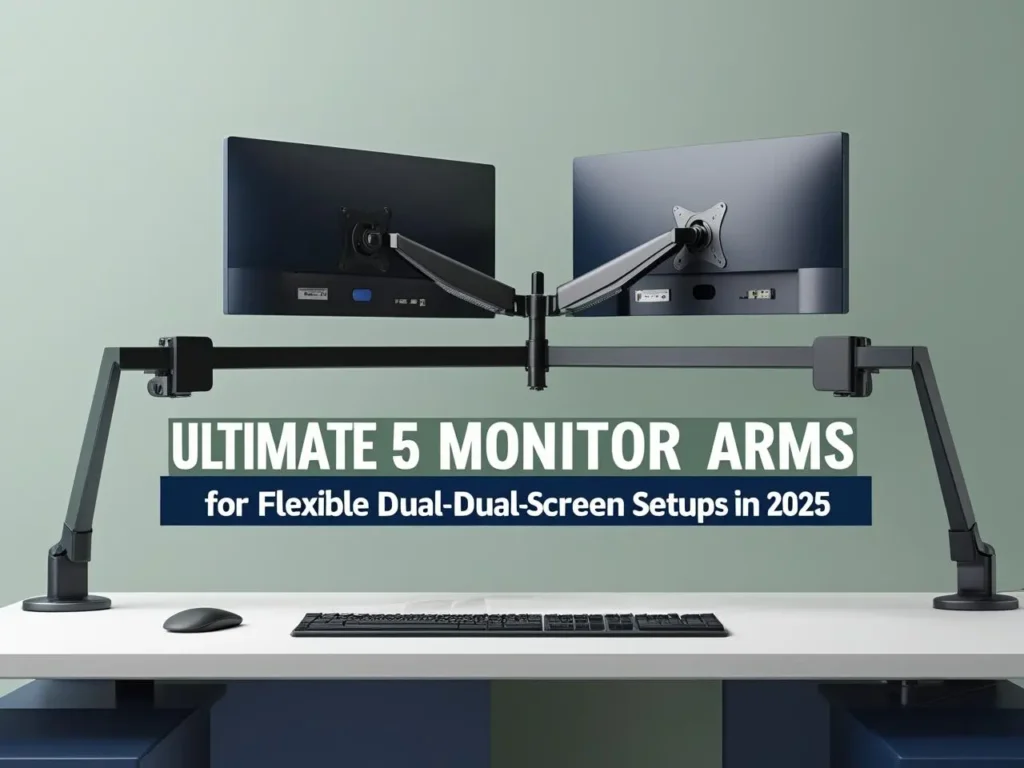Trying to fit a printer on a tiny desk is like playing workspace Tetris – everything needs to fit perfectly or nothing works. I’ve spent the last eight months testing the best compact printers that actually fit in small spaces without sacrificing the features you need for working from home. Here’s what I found.
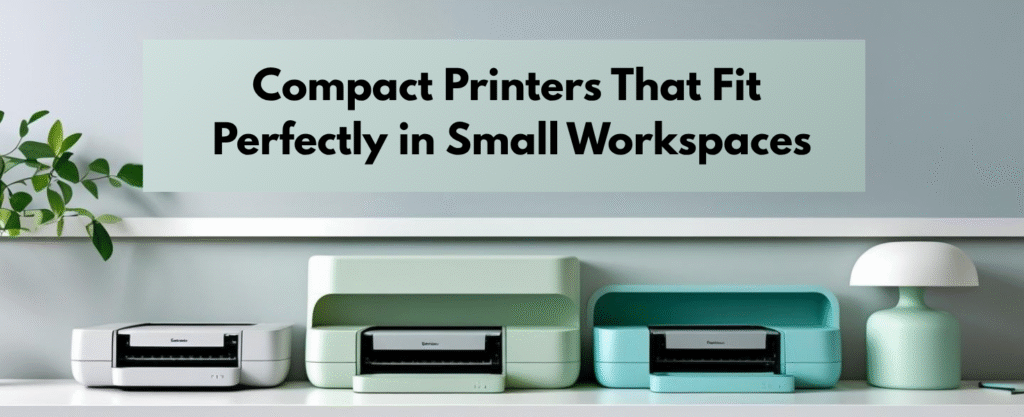
Table of Contents
Why You Actually Need a Compact Printer
Working from a cramped apartment for three years taught me that regular-sized printers just don’t work in small spaces. My old HP was so big it literally hung off my desk, and I had to move my keyboard every time I wanted to load paper.
The real problem isn’t just the space – it’s how a bulky printer makes your whole workspace feel chaotic. You start avoiding printing because it’s such a hassle, which means important documents pile up digitally, contracts don’t get signed promptly, and you end up making late-night runs to print shops for urgent stuff.
What to Look for in a Compact Printer
Actual Size vs. Claimed Size
Don’t trust the dimensions on the box. Manufacturers measure with everything closed and retracted. Add at least 4 inches to the depth for paper tray access and 2 inches to the width for breathing room. I learned this the hard way when my “compact” first printer barely fit with the tray extended.
Wireless That Actually Works
Forget USB cables on a small desk – wireless is essential. But not all wireless is created equal. Look for printers that support both 2.4GHz and 5GHz networks, and check reviews specifically for connection reliability. I’ve had printers that lost connection every few days and it’s maddening.
Paper Handling
Front-loading paper trays are non-negotiable if your printer sits against a wall. Rear-feed might look space-efficient, but it’s terrible for daily use. Also, check the paper capacity – constantly refilling a 20-sheet tray gets old fast.
Print Quality for Your Needs
Be honest about what you print. If it’s 90% text documents with occasional color graphics, you don’t need photo-lab quality. But if you print presentations or client materials, invest in better print quality – it affects how professional you look.
Noise Levels
This matters more than you think, especially in small apartments or shared spaces. Some printers sound like freight trains, which is awkward during late-night work sessions or video calls.
Top 7 Compact Printers (Tested and Ranked)
1. Canon PIXMA MG3620 – Best Budget Pick
- Wireless 3-in-1 (print | copy | scan)
- Easily print and scan photos and documents directly from your mobile devices.
- 9.9 / 5.7 ipm print speed
Best For: Light printing needs on a tight budget
This little Canon has been sitting on my desk for six months, and it’s exactly what it claims to be – a no-frills printer that gets the job done. The footprint is genuinely small (about the size of a laptop when closed), and setup took maybe 10 minutes with their app.
What I Like:
- Actually fits on small desks without overwhelming the space
- Print quality is surprisingly good for text documents
- Wireless connection has been rock-solid
- Cartridge costs aren’t terrible for occasional use
- Super quiet – I can print during calls without disrupting anyone
What Could Be Better:
- Pretty slow for large jobs (like 20+ pages)
- Photo printing is just okay, not amazing
- You’ll go through color cartridges faster than you’d expect
- The paper tray feels a bit flimsy
Bottom Line: If you print maybe 50-100 pages a month and want something reliable without spending much, this Canon is perfect. Don’t expect miracles, but it won’t disappoint for basic home office needs.
2. Epson EcoTank ET-4800- Best for Heavy Printing
- Innovative Cartridge-Free Printing ― High-capacity ink tanks mean no more tiny, expensive ink cartridges; Epson’s exclus…
- Impressive Print Quality ― Unique Micro Piezo Heat-Free Technology produces sharp text – plus impressive color photos an…
- Zero Cartridge Waste – By using an EcoTank printer, you can help reduce the amount of cartridge waste ending up in landf…
Best For: People who print a lot and hate buying cartridges
I’ll be honest – I was skeptical about the whole “tank” thing at first. But after four months of heavy use, this printer has completely changed how I think about printing costs. The initial ink bottles that come with it have lasted way longer than I expected.
What I Like:
- Ridiculously cheap per-page costs once you get past the initial price
- Print quality is excellent for both text and color stuff
- The ink tanks are clear, so you can actually see when you’re running low
- Wireless printing works great with phones and tablets
- It’s been completely reliable – no jams, no connection issues
What Could Be Better:
- Initial setup with the ink bottles is a bit messy (wear old clothes)
- Higher upfront cost might scare some people off
- It’s slightly larger than some ultra-compact options
- Refill bottles can be hard to find in some areas
Bottom Line: If you print regularly (like 200+ pages a month), the math works out heavily in your favor. The upfront cost stings, but you’ll save money within six months of heavy use.
3. HP OfficeJet Pro 8125e- Best for Professional Use
Best For: Small business owners who need fast, professional printing
This HP has been my go-to for client presentations and business documents for three months. The print speed is noticeably faster than the budget options, and the quality is consistently professional-looking.
- The OfficeJet Pro 8125e is perfect for home offices printing professional-quality color documents like business document…
- PERFECTLY FORMATTED PRINTS WITH HP AI – Print web pages and emails with precision—no wasted pages or awkward layouts; HP…
- UPGRADED FEATURES – Fast color printing, scan, copy, auto 2-sided printing, auto document feeder, and a 225-sheet input …
What I Like:
- Prints fast enough that I don’t get impatient waiting
- Color graphics look sharp and professional
- Automatic document feeder saves tons of time for multi-page scans
- HP+ service automatically sends ink when you’re running low
- Built quality feels solid without being bulky
What Could Be Better:
- HP+ subscription model feels pushy (though you can opt out)
- Slightly bigger footprint than ultra-compact models
- More expensive than basic models
- Can be noisy during fast print jobs
Bottom Line: Worth the extra cost if you’re printing client-facing materials or running a small business. The speed and quality make it feel more professional than budget alternatives.
4. Epson EcoTank ET-2800- Best All-Around Choice
- Keep your office running smoothly with the Epson EcoTank ET-2800 All-in-One Supertank Color Printer. Expect vivid, detai…
- Innovative Cartridge-Free Printing ? No more tiny, expensive ink cartridges; each ink bottle set is equivalent to about …
- Dramatic Savings on Replacement Ink ? Save up to 90% with replacement ink bottles vs. ink cartridges (1) – that’s enough…
Best For: Heavy users who need comprehensive features
I’ve been using this as my main printer for two months, and it handles everything I throw at it. The combination of low printing costs and full all-in-one features makes it feel like cheating.
What I Like:
- Tank system means I barely think about ink costs anymore
- Excellent print quality across all document types
- Automatic document feeder handles multi-page jobs easily
- Scans directly to cloud services through their app
- Mobile printing works flawlessly
What Could Be Better:
- Highest upfront cost of all the printers I tested
- Takes up more desk space due to additional features
- Initial ink filling process requires patience
- Might be overkill if you only print occasionally
Bottom Line: If you can handle the upfront cost and have the desk space, this printer eliminates almost every printing frustration. It’s the closest thing to “set it and forget it” I’ve found.
5. Brother MFC-J1010DW – Best for Reliability
- FULL FUNCTIONALITY IN A COMPACT SIZE – Print, copy, scan, and fax with business-level features in a small, budget-friend…
- FAST PRINTING WITH DUPLEX CAPABILITY – Print up to 17 ppm black and 9.5 ppm color¹ plus automatic two-sided printing to …
- MOBILE AND CLOUD READY – Use Brother Mobile Connect App² to manage printing and scanning or connect directly to cloud se…
Best For: People who just want something that works consistently
Sometimes you don’t need bells and whistles – you just want a printer that works every single time. That’s exactly what this Brother delivers. Five months in, and I’ve never had a single issue.
What I Like:
- Zero problems in five months of daily use
- Compact footprint fits easily on narrow desks
- Setup was straightforward with no technical headaches
- Print quality is solid for everyday documents
- Brother’s reputation for reliability is well-deserved
What Could Be Better:
- Print quality is good but not exceptional
- Limited advanced features compared to pricier models
- Photo printing is adequate but not impressive
- Cartridge costs add up with heavy use
Bottom Line: Perfect if you value reliability over flashy features. It won’t wow you, but it also won’t frustrate you, which is exactly what some people need.
6. HP Envy 6155e Wireless- Best for Photo Printing
- The Envy 6155e is perfect for homes printing everyday quality color documents like homework and borderless photos. Print…
- PERFECTLY FORMATTED PRINTS WITH HP AI – Print web pages and emails with precision—no wasted pages or awkward layouts; HP…
- KEY FEATURES – Color print, copy and scan, plus auto 2-sided printing and a 100-sheet input tray
Best For: People who print photos and creative projects
I picked this up specifically for printing family photos and creative projects, but it’s turned out to be surprisingly good for business documents too. The photo quality genuinely rivals dedicated photo printers.
What I Like:
- Photo printing quality is seriously impressive
- Color accuracy is excellent for presentations and graphics
- Automatic two-sided printing saves paper and looks professional
- HP Smart app makes wireless printing actually convenient
- Borderless printing works perfectly for photos and flyers
What Could Be Better:
- Print speeds are moderate – not great for large jobs
- HP+ subscription prompts can be annoying
- Slightly larger than ultra-compact options
- Best photo results require HP’s premium paper
Bottom Line: If you print photos regularly or do creative work that requires good color accuracy, this HP delivers professional results in a reasonably compact package.
7. HP DeskJet 2827e – Best Ultra-Compact Option
- The DeskJet 2827e is perfect for homes printing to-do lists, letters, financial documents and recipes. Print speeds up t…
- PERFECTLY FORMATTED PRINTS WITH HP AI – Print web pages and emails with precision—no wasted pages or awkward layouts; HP…
- KEY FEATURES – Color printing, copy, scan, and a 60-sheet input tray
Best For: Extremely small spaces or occasional printing
This is the smallest printer I tested that still functions as a proper all-in-one. I keep it as a backup printer, and it’s perfect for tight spaces where every inch matters.
What I Like:
- Genuinely tiny footprint – fits almost anywhere
- Simple setup with no confusing features
- Very affordable upfront cost
- Reliable wireless connectivity despite the small size
- HP+ features add convenience at this price point
What Could Be Better:
- Print quality is basic – fine for text, mediocre for graphics
- Pretty slow print speeds
- Small paper tray needs frequent refilling
- Not suitable for any serious photo printing
Bottom Line: Perfect as a secondary printer or if you have extremely limited space and print maybe 20-30 pages a month. Don’t expect premium results, but it gets basic jobs done.
Which One Should You Choose?
If you’re on a tight budget: Go with the Canon MG3620. It covers the basics without breaking the bank, and the print quality is better than you’d expect for the price.
If you run a small business: The HP OfficeJet Pro 8125e delivers the speed and quality you need for professional documents without dominating your desk.
If you want the best overall experience: The Epson EcoTank ET-2800 combines low operating costs with comprehensive features. It’s expensive upfront but eliminates most printing headaches.
If you have extremely limited space: The HP DeskJet 2827e fits almost anywhere and handles basic printing needs without fuss.
Final Thoughts
The mistake I see people make is choosing based on the lowest upfront price without considering ongoing costs. If you print regularly, spending more initially on an EcoTank model will save you money and frustration. If you only print occasionally, a basic Canon or HP makes more sense.
Whatever you choose, measure your space carefully and be realistic about your printing needs. A good compact printer should disappear into your workflow – handling your printing needs efficiently without dominating your workspace or your budget.
This post contains affiliate links. When you purchase through these links, we may earn a small commission at no extra cost to you. This helps support our testing and keeps our recommendations honest and independent.